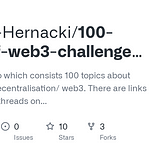Wallet connect — the magic of crypto wallets authentication
Building different kind of dapps, web3 projects, practically always requires handling wallets authentication. It can be done directly via…

Building different kind of dapps, web3 projects, practically always requires handling wallets authentication. It can be done directly via extension in a browser, physical wallet or wallet connect.
Agenda:
- intro,
- what is it?
- conclusion.
What is it?
Wallet connect is an open source protocol which allows to easy establishment of various crypto wallets connection with a dApp.
Connecting is pretty simple, it just requires few quick clicks.
It is based on sharing a key between two peers and then develops a symmetrically encrypted connection. Easily said, WalletConnect makes a bridge connecting any mobile app wallet to any decentralized web application.
WalletConnect users are capable to connect over 170 WalletConnect-compatible wallets, such as MetaMask and Trust Wallet, with over 450 DApps, such as Uniswap and Aave.
How it works?
The connection between DApps and crypto wallets is executed when one peer scans the QR code (or deep link) with a standard WalletConnect URI, and is established when the counterparty approves such a connection request.
When WalletConnect is integrated within a concrete DApp, it becomes easier to form a reliable and secure connection. This is much safer than deploying MetaMask or any other crypto wallet.
Conclusion
Wallet connect is one of the most famous solutions for implementing easy wallet authentication. It has a great documentation and is perfectly documented for tech use cases.
Moreover, it is encrypted asynchronously, what enhances this tool.
Do you want to learn web3? Follow my repo from the challenge: