Becoming a Senior Developer

Update from an ebook
This week, despite vacations I have decided to continue writing an ebook about Modern Developing.
At this moment, there are written five main chapters:
- detailed web dev roadmap,
- automating everything that can be automated,
- noting system,
- personal branding as a coder,
- productivity tips.

Tauri
Some apps can be really efficient if they are released as a desktop version, instead of the web app.
Lastly, I have found an extremely efficient tool to build desktop apps with web dev skills. It is not as difficult as it can be seen.
See the options Tauri is offering:

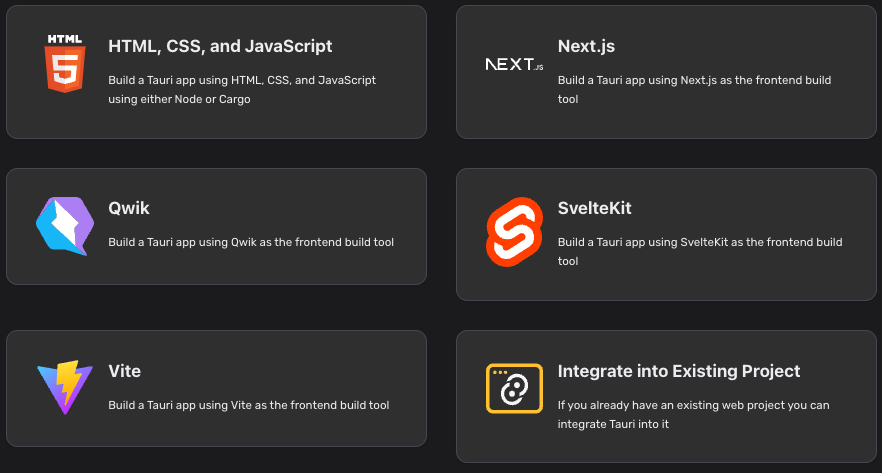
Nowadays, I use Tauri to create my personal AI assistant. Based on the knowledge gained from this project, you can expect a tutorial on YouTube.
The most helpful GitHub commands
Git changed the development of code, it is not super difficult to learn. However, lots of developers are not using its wide variety of options.
Let's see an alternative for "git pull" and "git merge".
$ git fetch
Instead of git pull, git fetch is safer, it just contacts with remote repository, without merging it. However, git pull automatically merges changes.
$ git rebase feat/some-branch
$ git rebase --continue
$ git rebase --abort
Instead of using git merge, it is more convenient to rebase code. Above are listed commands, The first one releases `feat/some-branch` to your current branch, the second one continues to rebase when conflicts are shown and resolved, third one aborts the rebase process when conflicts are shown.
Rebasing has 3 main advantages over git merge:
- Linear Commit History,
- Avoids Redundant Merge Commits,
- Cleaner Commit Story with Interactive Rebasing,
$ git push origin feat/some-branch --force-with-lease
After rebasing, there is usually a need to push changes to the remote repository. Instead of forcing push, it can be done "with-lease".
It means: "Force push the current branch to the remote origin repository, but only if the remote branch is in the expected state (i.e., no one else has pushed changes in the meantime)."
React mistakes junior devs do, but seniors avoid
- Inefficient project file structure,
- Bad naming of functions and variables,
- not updating projects,
- Not Properly Handling Asynchronous Operations,
- Poor Component Organization,
- Overusing Component Lifecycles or Effects,
- Not Using Key Prop in Lists.
There are listed only few points, but it is the topic for next week youtube video.
🎙️Podcast of the week:
Alex is one of the most inspiring entrepreneurs which are publishing content on the Internet. His social media strategy is blowing the system out, really worth of seeing if you want to be better at marketing.
Latest YouTube video:
Thank you for reading, till the next time 👋






