Automation's

In this newsletter, I would love to present a few concepts of automation and its easy implementations. It can be used for different purposes, like automating social media post distribution, reading mail or even working with AI. Everything can be covered by the free version of the make.com plan.
🚀 Let's get started
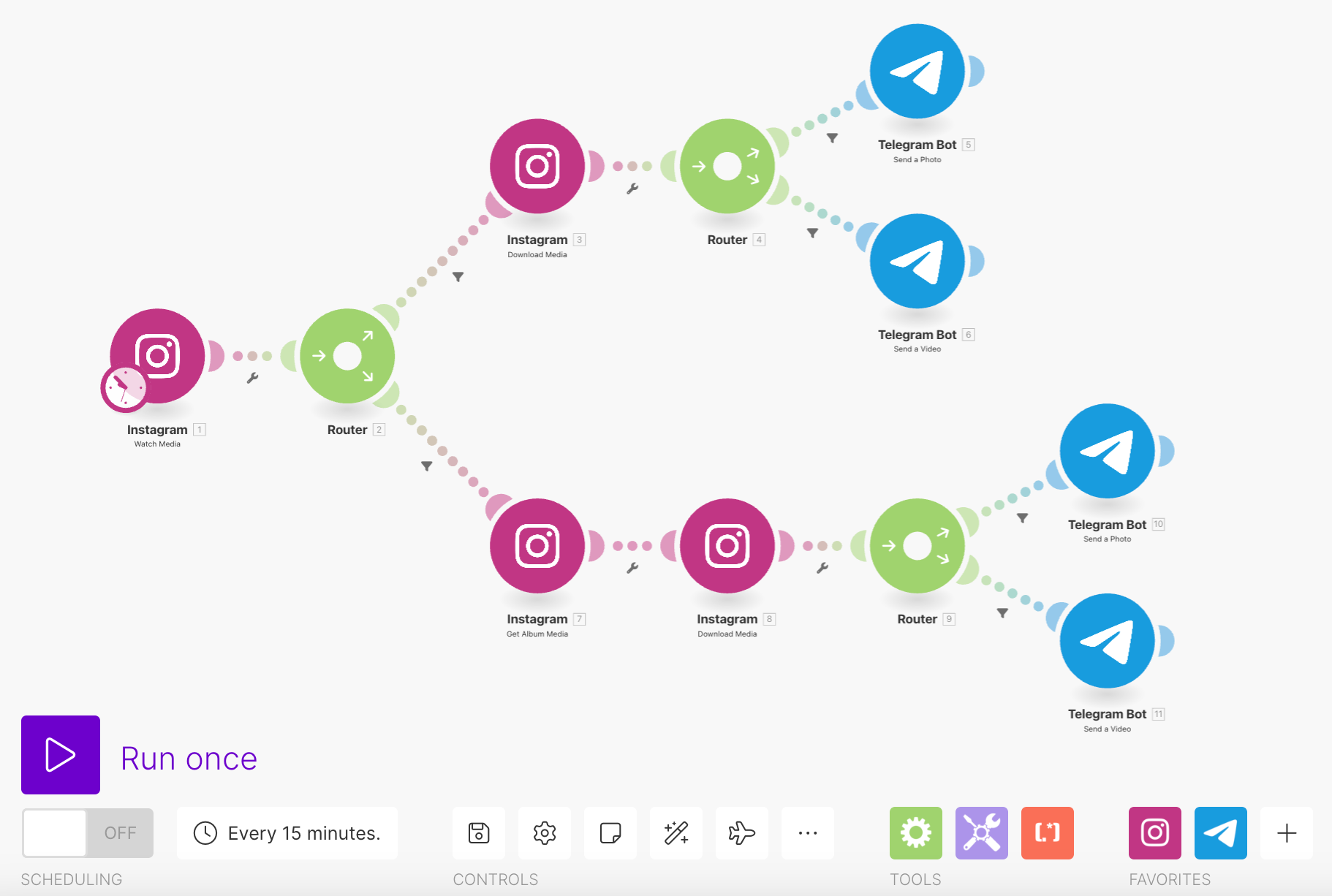
🤖 Ready-to-go templates - tutorial
Make.com offers templates with a guide that can be really easily implemented. You can find there multiple extremely efficient automation not only for business but even personal purposes.
Let's take a look at automation for sending newly uploaded publications on Instagram and X to the Discord channel.
Instagram -> Discord
Below you can find the visualization of such an automation.
All we need to do is manually add those two modules or import the blueprint attached here.
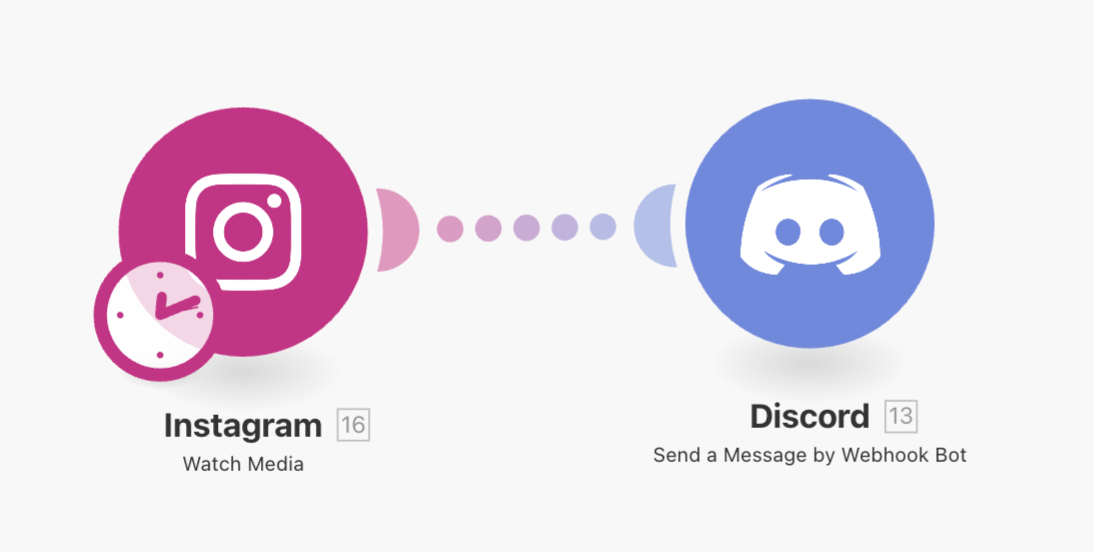
How to import a blueprint?
Save the JSON file and click import blueprint in the make.com automation dashboard.
Then select the proper JSON file.
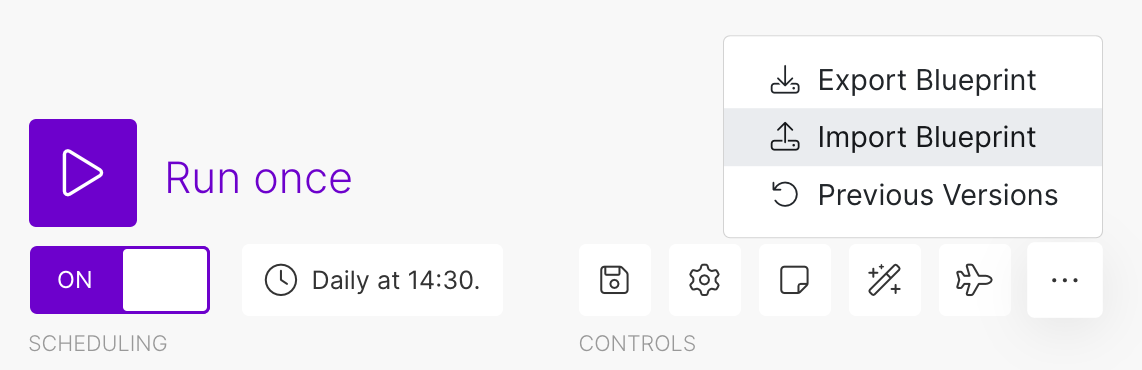
Twitter -> Discord (Paid)
Twitter API v2 is paid for reading tweets, it is restricted to have a minimum basic plan. However, they offer the possibility to create tweets, which will be discussed in future newsletters.
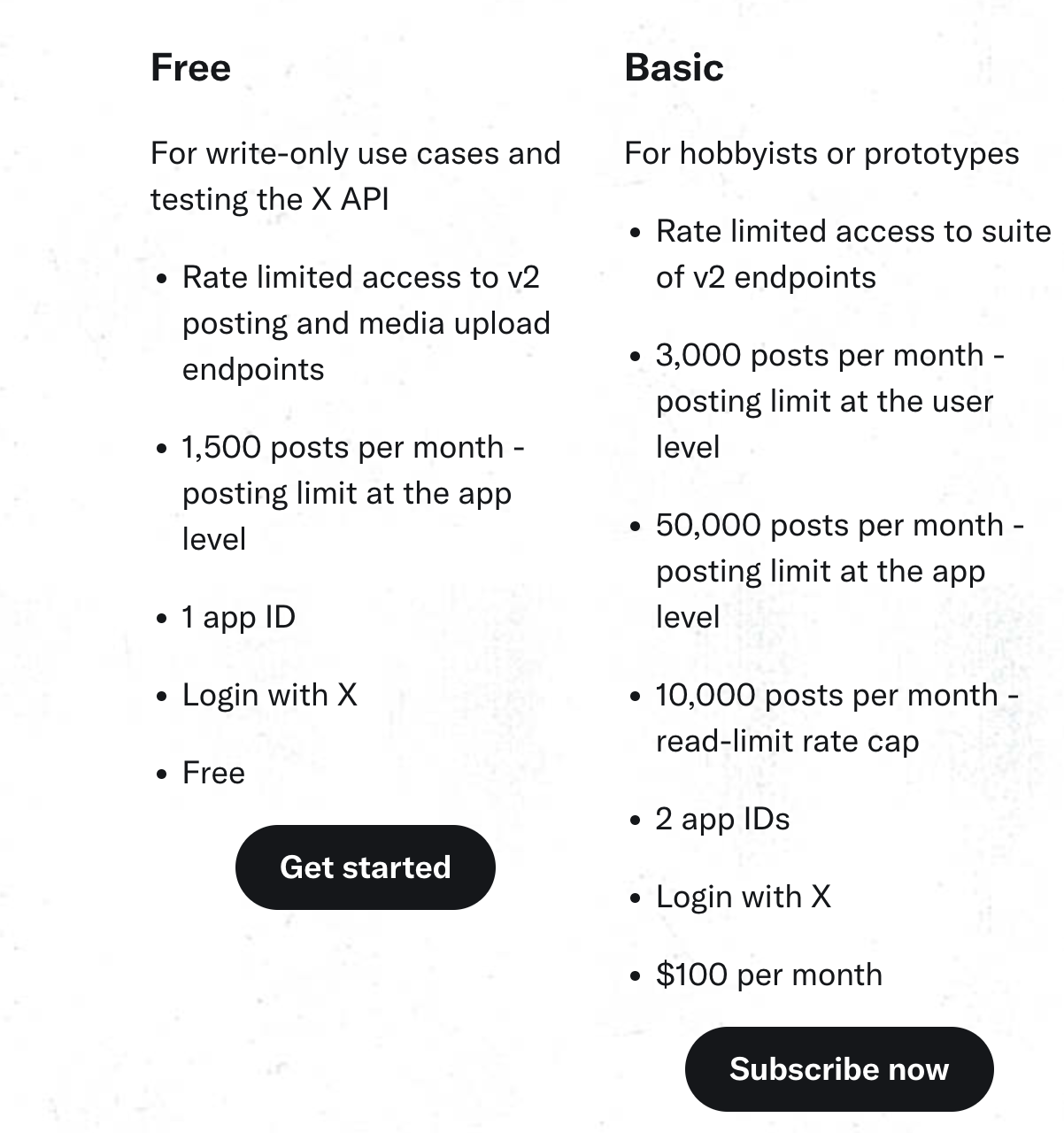
Twitter integration can be a little more tricky, firstly you need to visit the developer's dashboard. Then in app settings set the URLs like in the attachment below:
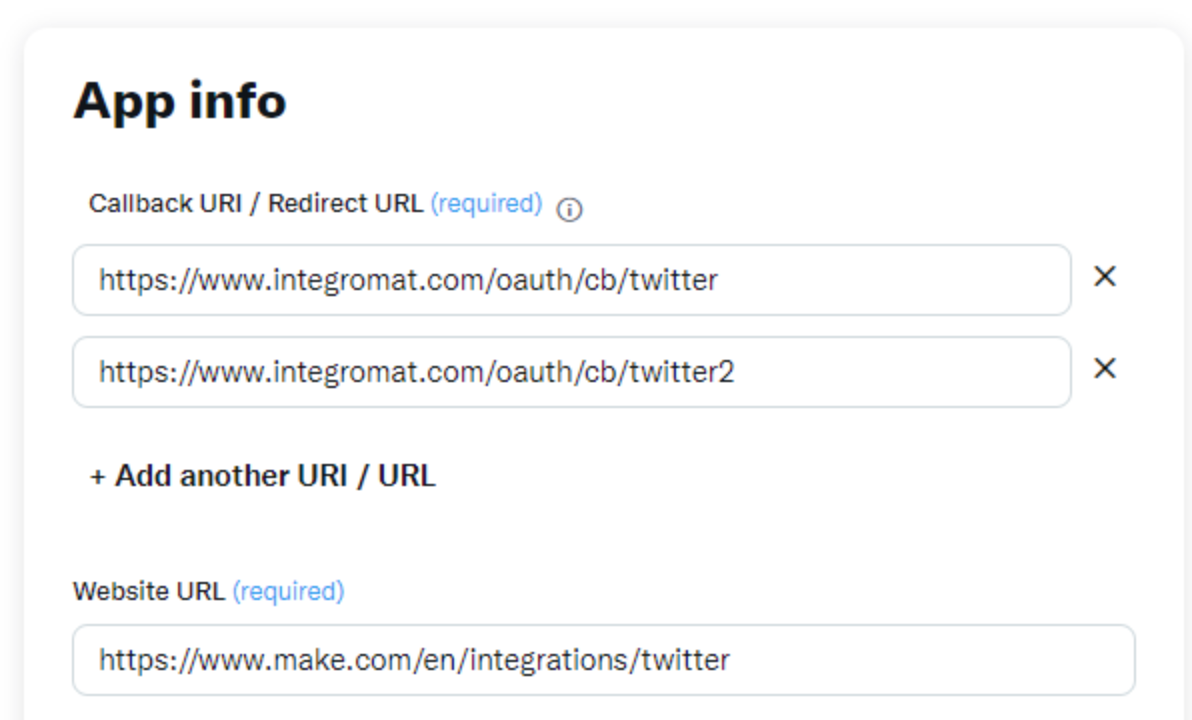
Then download the blueprint from my repo.
Next set auth in Twitter using Client data from the Twitter developer platform.
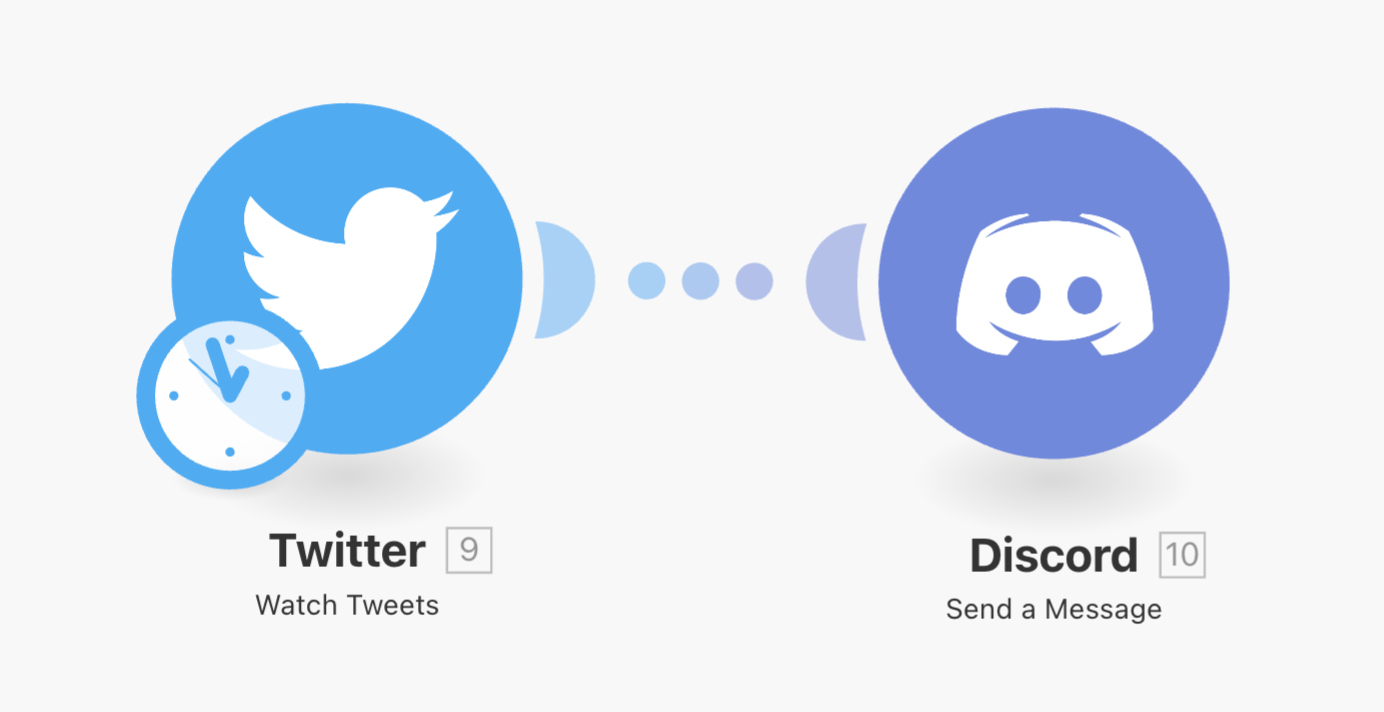
Other scenarios
You can find multiple scenarios under this link. Below are presented the flows of:
- updating Airtable records to Google Docs and sending emails with them as an attachment.
- Creating Google Docs from Airtable records and then sending them in the mail
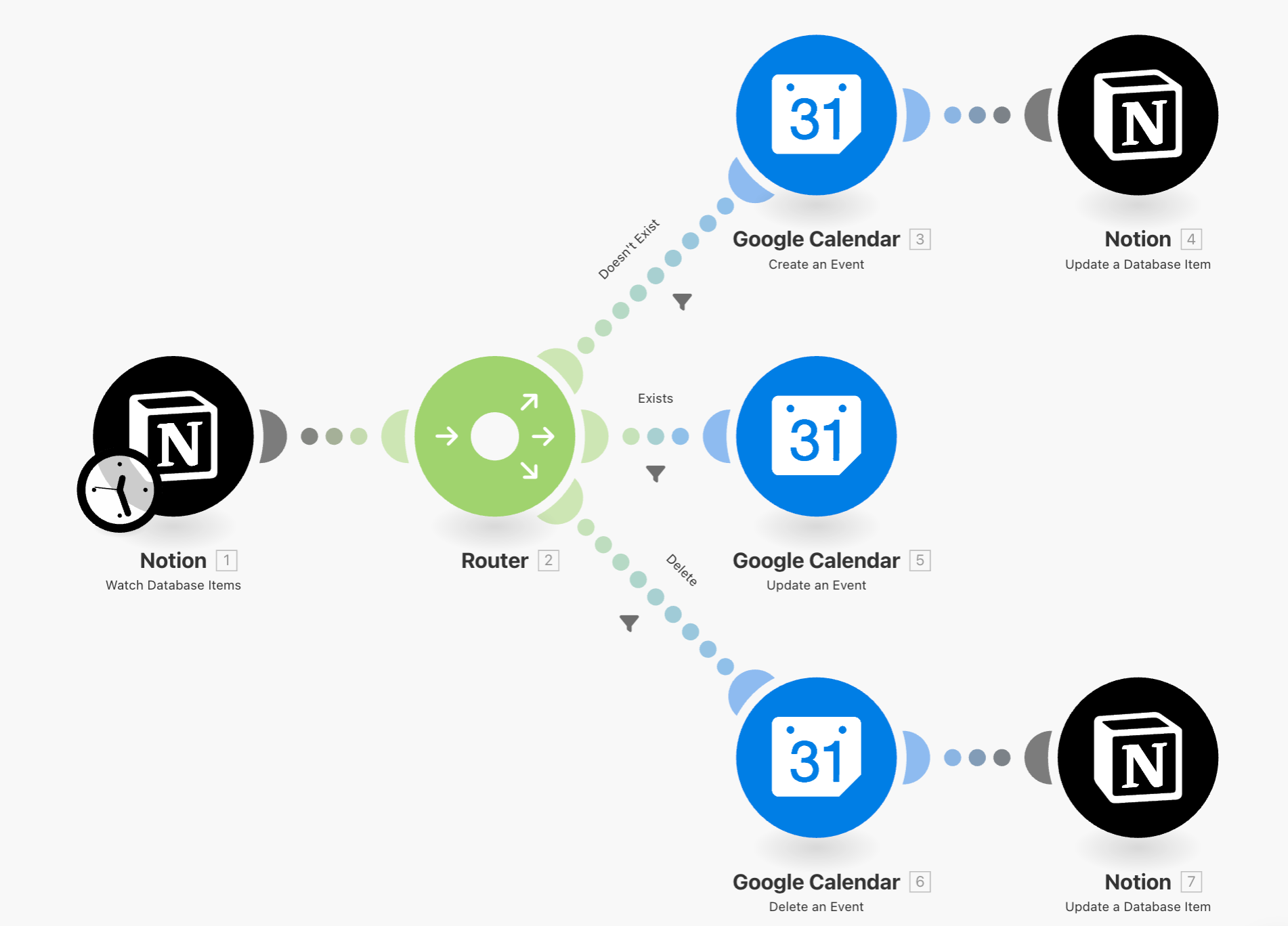
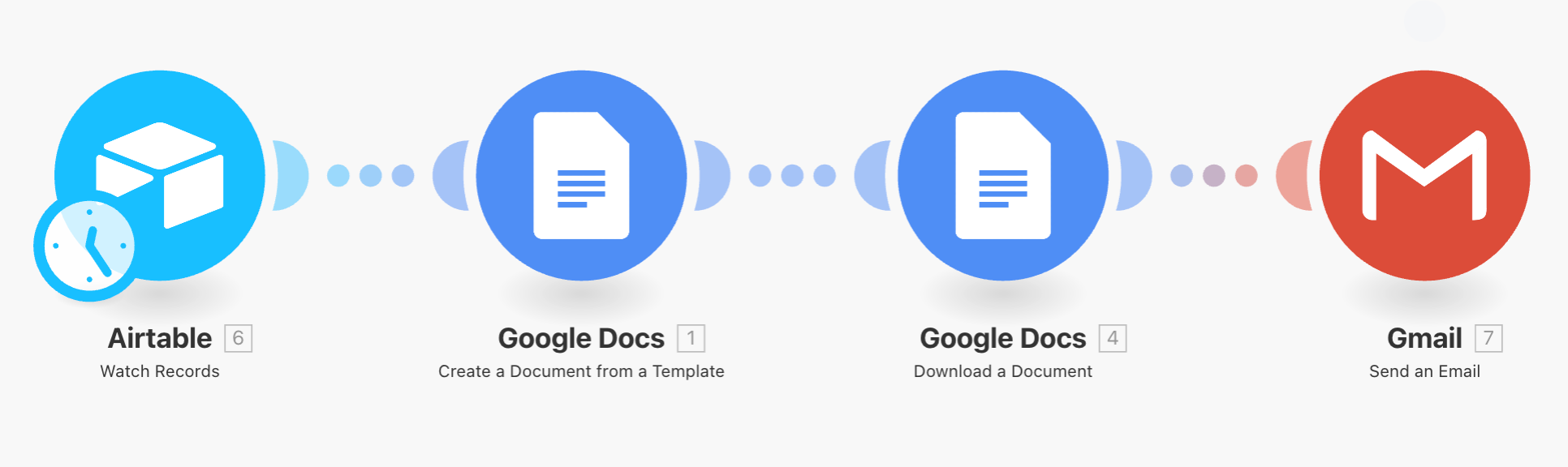
Summary
Make.com platform is very powerful and cheap, the free version has huge margins like 2 active scenarios and 1k operations. The clue is to optimize scenarios take care of the number of requested operations and avoid some infinitive loops. In such a situation, the 1k operations limit can be used in a matter of one simple scenario. That is why it is recommended to always test results with the "Run once" feature, before activating it.

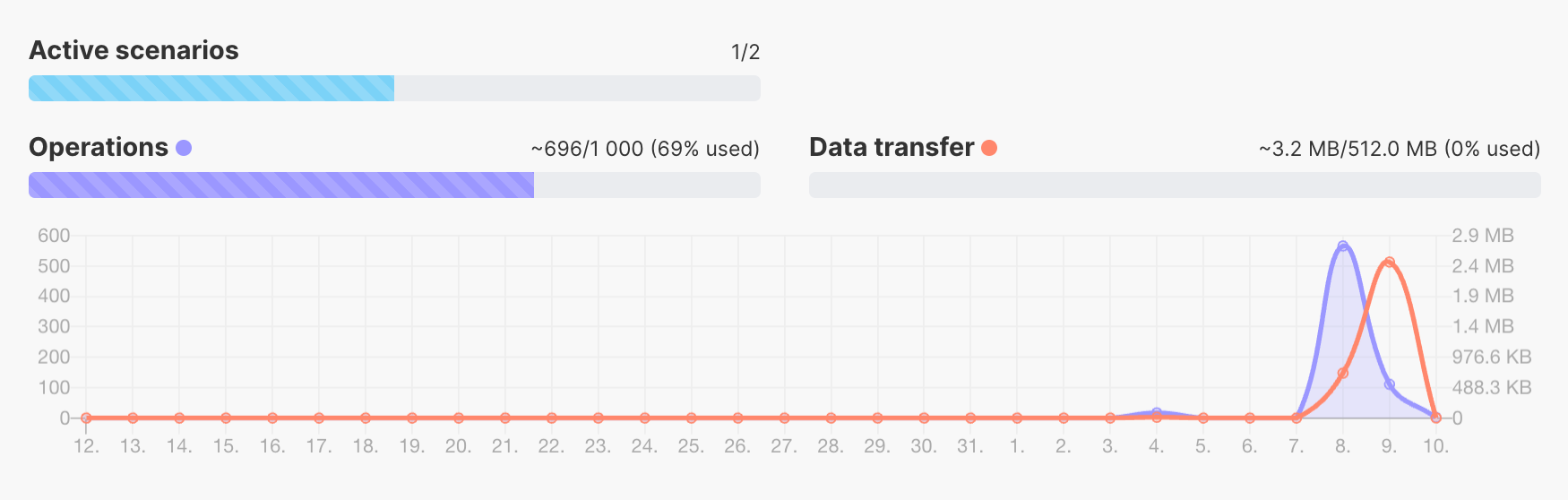
Asking chatGPT for blueprints
Unfortunately, chatGPT is not able to deliver blueprints for you. However, after providing a good context and some examples, it will be close enough to save time for making scenarios from scratch.
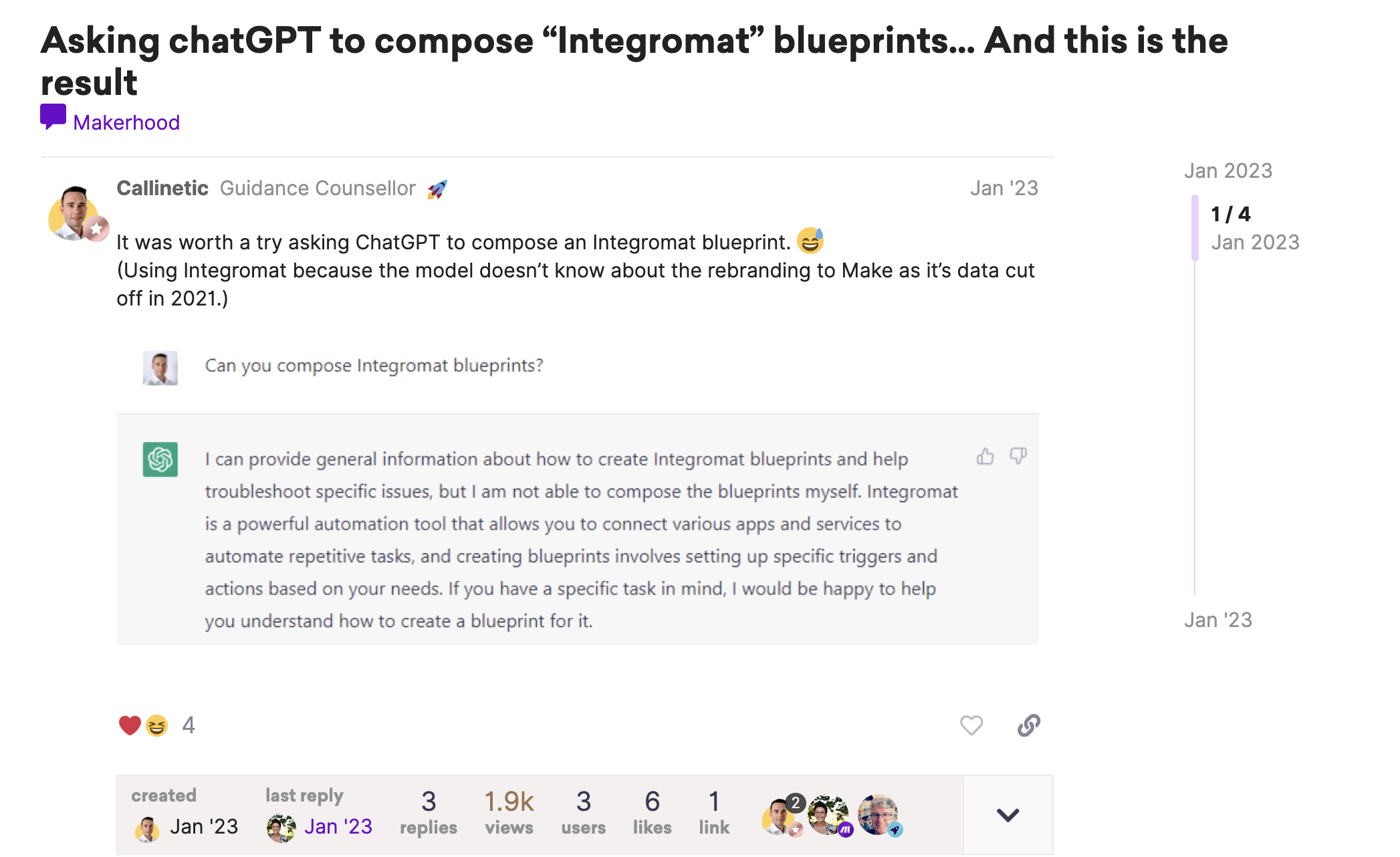
Notion as a CMS video
Last week on moderndev channel I uploaded a new video, check it here:
NotionFlow
As my solopreneur journey has started, I would love to share the official link for a new product that I am delivering. You can join the waitlist if you want to have a special offer:
Thank you for your time 🎊





